Pre-requisite of this article is :
Change Request
Transport Organizer is the tool to create and view change request which is required to transport changes from DEV to QAS system. Inside change request, a request task is created for each employee that assigns their development object to the change request. The development object is entered into the task of the employee. Before starting the development process, you can create a change request for the project.
Steps to create change request
- Go to Transport Organizer Tcode – SE09
- Choose Create
- In the dialog box, select Workbench Request and choose Continue
- In the next window, enter Short Description – SAP ABAP for Beginners, and choose Save
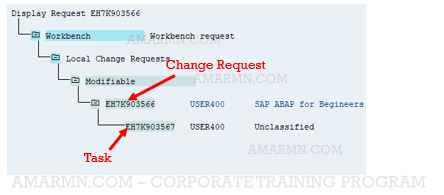
We will use this change request to save our future developments.
On project completion, first all the tasks are released and then the change request itself is released. After the request is released, the objects are transported automatically or manually by the system administrator.
Some useful TCodes related to Transport Organizer.
| SE01 | Transport Organizer |
| SE09/SE10 | Create/display Transport request |
| STMS | Transport Management system |
| SE03 | Transport Organizer tools |
