Steps to Create Package
Remember that names of all custom developments, including package, should start with Y or Z.
- Go to application Object Navigator TCode – SE80
- From the drop down, select Package, enter package name – ZAMARMN and hit enter
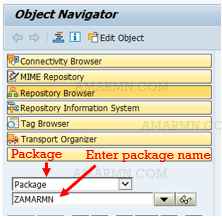
- In dialog prompt, choose Yes
- In create package window, enter Short Description, choose appropriate Transport Layer and click Continue
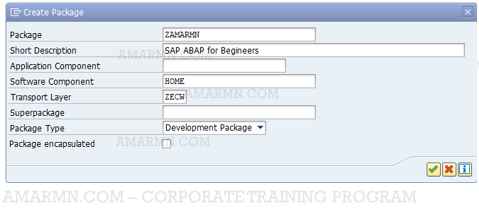
In the prompt for workbench request, choose Own Requests, select the request created earlier and click Continue
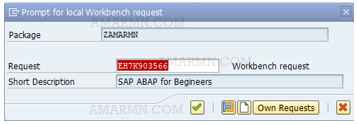
- Choose Continue
- The package gets created successfully.
How to Transfer ABAP program from $TMP to a Package
Transferring ABAP program from local object to a package – Transfer ABAP Program from one Package to another.
Package Attributes (Optional)
