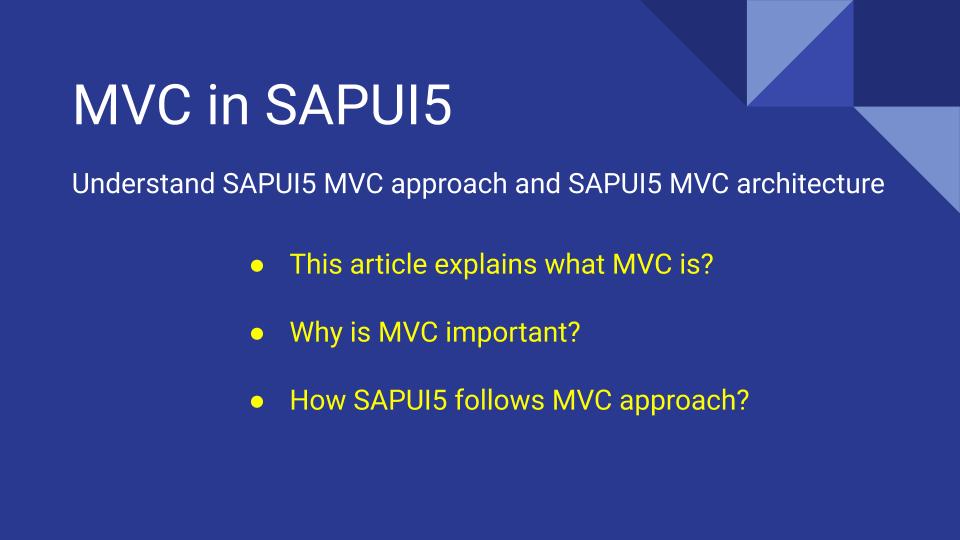MVC stands for Model View Controller. It is a software architectural pattern where in the software is developed in loosely coupled components of Model, View and Controller. The three components interact between each other and exchange data.
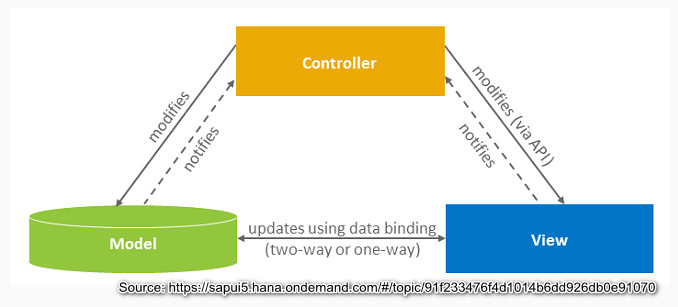
Model – Model is responsible to manage the application data.
View – All logic pertaining to view design will be placed in the view file.
Controller – All functions and event handling is written in Controller file.
MVC has become a standard design pattern that developers follow to create Desktop, Web and Mobile applications.
SAPUI5 strictly follows MVC architecture. If you create a SAPUI5 application in WebIDE, it automatically creates application template based on MVC pattern. If you create application using Eclispe, on selecting checkbox Create an Initial view, it creates SAPUI5 application based on MVC pattern.
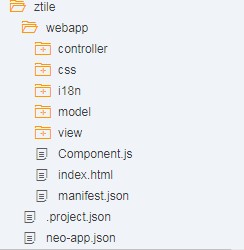
The above image shows how SAP WebIDE follows MVC pattern. As you can see, it clearly creates separate folders for Model, View and Controller. Hence, the code for Model, View and Controller is separated, and as a developer you follow the MVC pattern.
The same can be achieved if you use Eclipse as your development IDE. The idea is to separate the code for Model, View and Controller.
What is the advantage for following MVC pattern? Three big advantage is:
Code Re-usability
Code Maintainability
and code readability
SAPUI5 Tutorials
- SAPUI5 Development Environment Setup
- MVC architecture in SAPUI5 application
- SAPUI5 Programming for Beginners- Part 1- Start coding in SAPUI5
- SAPUI5 Programming for Beginners – Part 2 – Introducing SAPUI5 JSON Model
- SAPUI5 Component.js file and SAPUI5 Manifest file – Part 3 – SAPUI5 Programming for Beginners
- Embedding custom CSS style class to SAPUI5 control – Part 4- SAPUI5 Programming for Beginners
- SAPUI5 ComboBox XML Example: Bind Items, Get Selected Item
- SAPUI5 Fragments Example – Part 5 – sapui5 tutorial for beginners
- SAPUI5 sap.m.list example Aggregation Binding – Part 6 – sapui5 tutorial for beginners
- SAPUI5 Expression Binding How to Use – Part 7 – sapui5 tutorial for beginners
- SAPUI5 Custom Formatter Functions How to Use – Part 8 – sapui5 tutorial for beginners
- SAPUI5 Routing and Navigation with Parameter – Part 9 – sapui5 tutorial for beginners
- SAPUI5 OData model: How to consume Northwind OData service in SAPUI5 Application
- SAPUI5 table with edit Button and editing row value in popup Dialog box
- Connecting SAP HANA Cloud Platform with the Cloud Connector
- SAPUI5 SplitApp example in the easiest way
- SAPUI5 OData: How to implement Filter, Sort, Expand and Group
- SAPUI5 OData CRUD Operations
- SAP tools for Eclipse
- Raise Odata error message handle in SAPUI5
- SAPUI5
- SAPUI5 Nested View
- SAPUI5 define modules
- SAPUI5 Element Binding master detail table example
- SAPUI5 display Message Toast