To deploy a SAPUI5 application created on the SAP Web IDE on to an ABAP Front-end server, we need the Cloud connector. Cloud connector creates an interface between the SAP Cloud Platform and on premise ABAP front-end system. In this tutorial, I explain how to set up connection between the SAP HANA Cloud Platform and the Cloud Connector in a step-by-step manner.
Connecting SAP Web IDE with Cloud Connector- step by step
The very first step is to create a destination in the SAP HANA Cloud Platform. On the SAP HANA Cloud Platform Cockpit, click on Destination under Connectivity in the left hand side.
Click on New Destination button.
Fill in the below configuration values for the destination form and save.
For WebIDEUsage enter: dev_abap, ui5_execute_abap, bsp_execute_abap, odata_abap
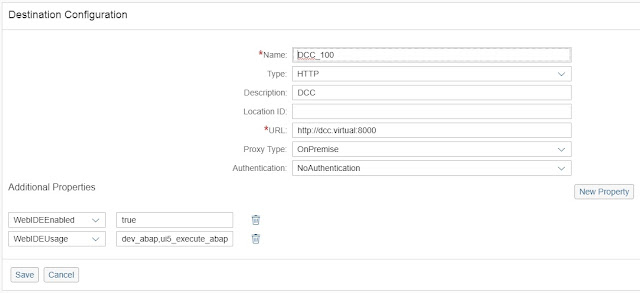
The WebIDE configuration is done.
Next, login to your local Cloud Connector.
Execute the URL https://localhost:8443 on Google Chrome.
Login with UserName : Administrator, Password: manage. If this does not work, please check with system administrator for the UserName and Password.
In the Cloud Connector Administration page, click SubAccount and fill in as shown below and save.
On Save, your Subaccount gets created. Notice the Region Host and HTTPS Proxy which is green indicates correct configuration.
Next, click on Cloud to On- Promise to add active SAP resources. Click on + icon.
Follow the wizard.
Provide your ABAP system hostname and port.
Fill in the Virtual Host and Port as per the information entered while creating destination in SAP HANA Cloud destination.
Select Check Internal Host and Finish.
The Internal System gets added. Notice that the system is reachable.
Now we will add the URL paths of ABAP System that needs to accessible. Click + icon of Resources Accessible and fill in the below details and Save.
Now you find that Resources Accessible are added and the Mapping Virtual to Internal System status turns green from gray.
Click on Connector to check the status of your Subaccount. Status indicates that the connection is established successfully.
This indicates that we have successfully connected the SAP HANA Cloud Platform with the Cloud Connector.
In the next article we will see how to deploy SAP UI5 application from SAP WebIDE to the ABAP system.

