If you are starting your ABAP development on Eclipse, creating an ABAP project in Eclipse will be the very first step.
Launch Eclipse and switch to ABAP Perspective. From menu bar select Window -> Perspective -> Open Perspective -> Other
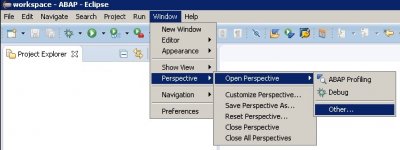
In the Open Perspective pane, select ABAP perspective and click Ok.
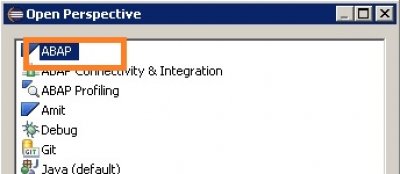
ABAP perspective looks like below image.
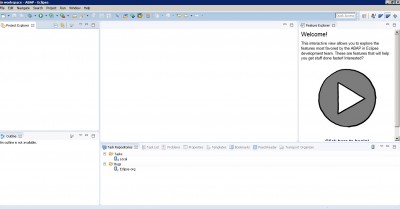
Right click under left hand side Project Explorer pane and select New -> ABAP Project.
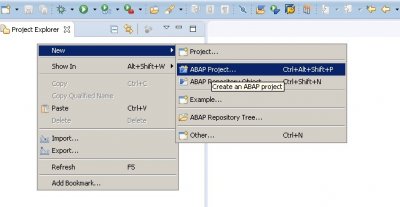
In the ABAP Connection window, select the ABAP system and click Next twice.
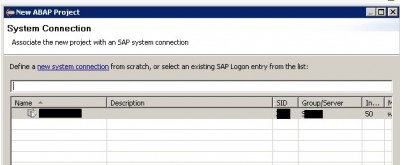
It prompts you to enter ABAP system logon details. Provide your ABAP system User and password and click Finish.
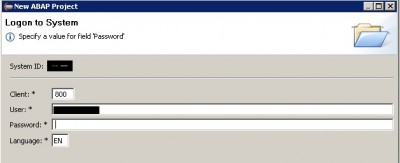
After you click Finish, you can see ABAP Project created in Project Explorer pane. Now you are ready for ABAP development on Eclipse.
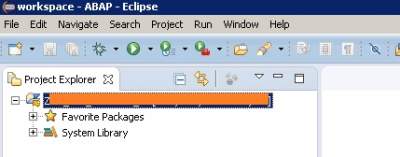
Next learn www.amarmn.com/how-to-create-package-in-abap-in-eclipse/
