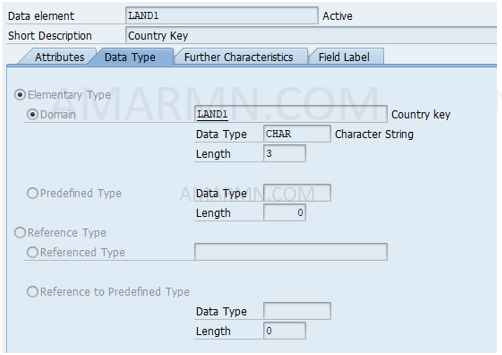
A Data Element can be defined as an elementary type or a reference type.
Data Elements are global data types that contain both technical properties and semantic information. If a data element uses a domain, the technical properties are borrowed from the domain. Data elements maintains semantic information in the field label tab.
For reference type data element, you can use generic reference types such as ANY, OBJECT, DATA or referenced type defined in the data dictionary.
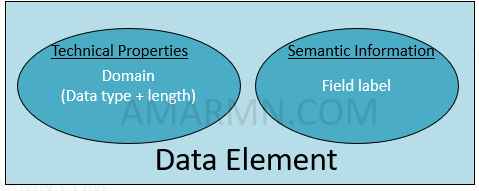
When discussing about Domain, we mentioned the standard Domain PRZ32. A simple “where used” search indicates that this Domain PRZ32 is used in 100+ Data Elements in the SAP system. An advantage of defining Domain and Data Element is reusability, and to maintain standardization.
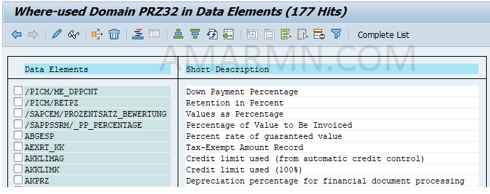
Steps to create Data Element
- Execute TCode SE11
- Select Data Type radio button
- Enter name and choose Create
- In the dialog box, select Data Element and continue
- Enter a meaningful description (note this description reflects in the table fields description when using the data element to declare the table field).
- On the Data Type tab, for Elementary type, enter domain.
- Choose Filed Label tab, enter description. This description appears on screens and selection screen.
- Save, Check and Activate the Data Element.
