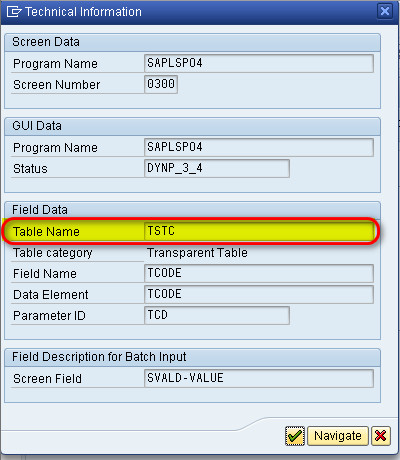From the menu bar click on Extras-> Set start transaction.
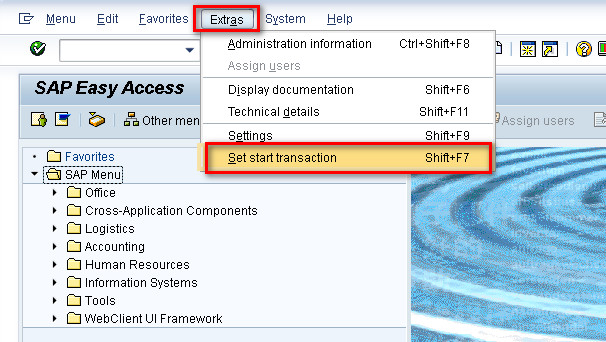
Place cursor on Transaction Code input field. Press F1 key. F1 key opens up F1 help dialog box in SAP system.
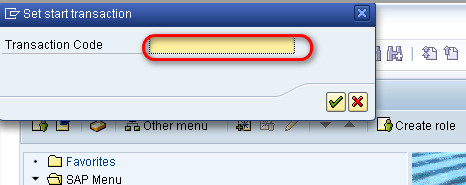
Click on Technical Information to open up Technical Information dialog box.
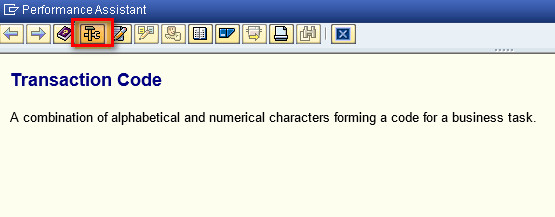
Pressing F1 on any input field in SAP, opens up dialogue box which displays information about the input field. Click on technical information. It opens up a dialogue box to display technical information. You get screen information, field information, table name from Technical Information dialog box, very useful for ABAP development.