The value range tab of domain is used to restrict the values that a domain will take. We can assign fixed values and intervals to a domain. The fixed values serve as F4 help as well as performs input validation for the fields on the screen defined using that domain.
Assign fixed values to domain
We assign fixed value to the domain ZAMARMN_GENDER.
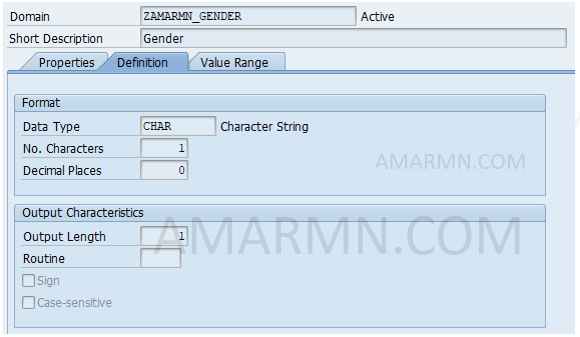
- Go to transaction SE11, choose Domain, enter domain name and click Change.
- Choose Value Range tab
- Enter Fixed values
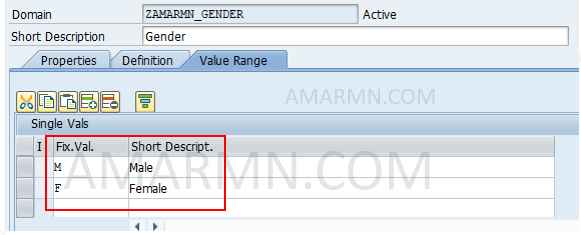
- Save and Activate the domain
